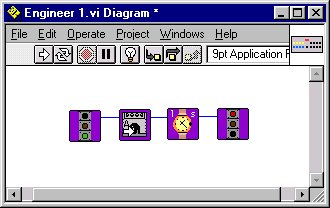
talkto "motora on
waitfor 10
motora off
end
| System Requirements | |
|---|---|
| PC | Mac PowerPC |
| Windows 95/NT or higher | System 7.5 or higher |
| 33 MHz Processor | 60 MHz PowerPC Processor |
| 16 MB RAM | 16 MB RAM |
| 7 MB Hard Drive Space | 12 MB Hard Drive Space |
| 1 Free Serial Port (COM1 or COM2) | 1 Free Serial Port (Printer, Modem, or USB w/adapter) |
| LEGO Engineer | LEGO/LOGO |
|---|---|
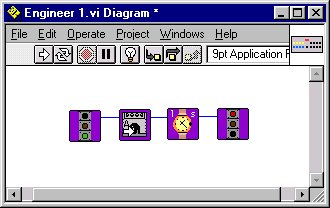
| to motor talkto "motora on waitfor 10 motora off end |